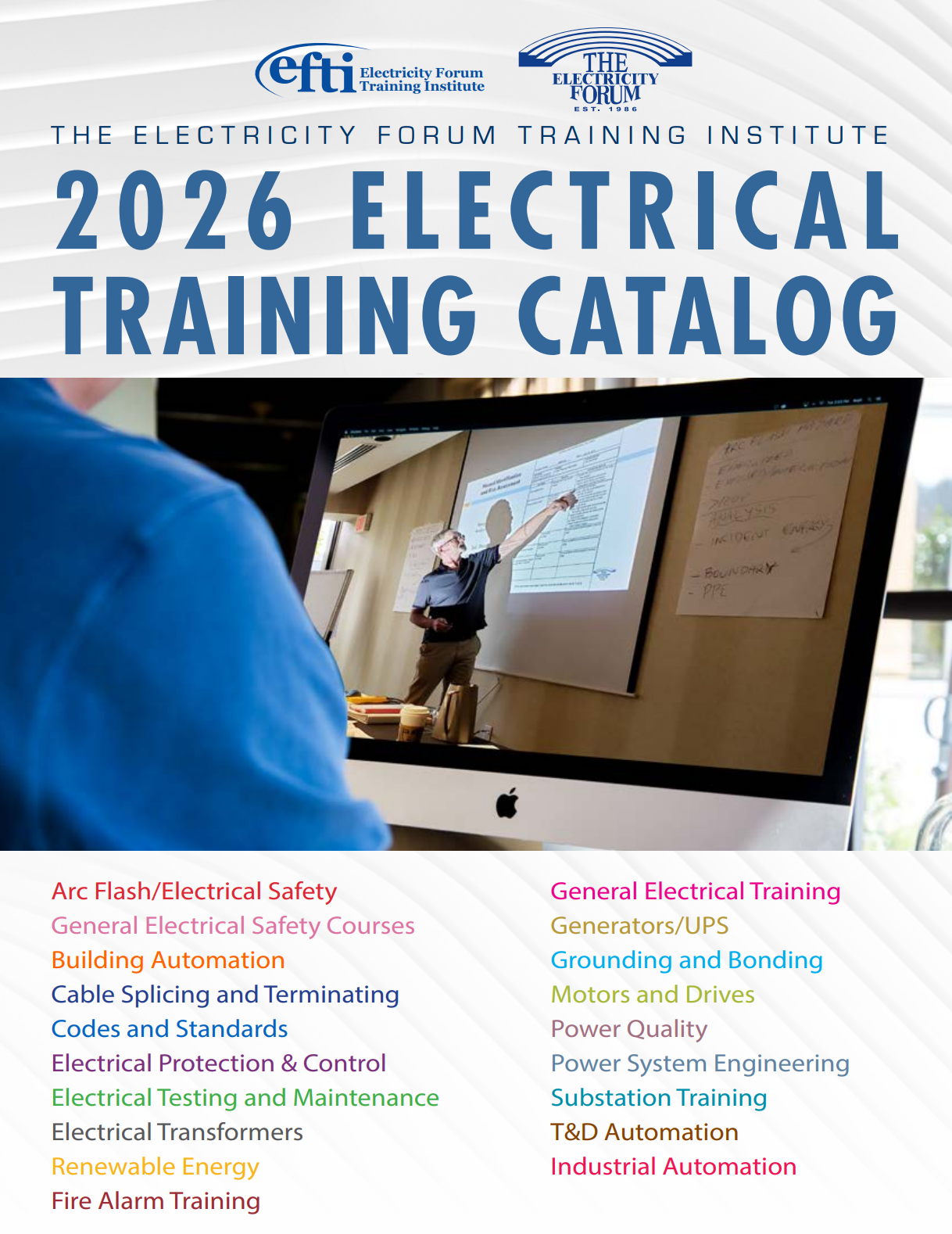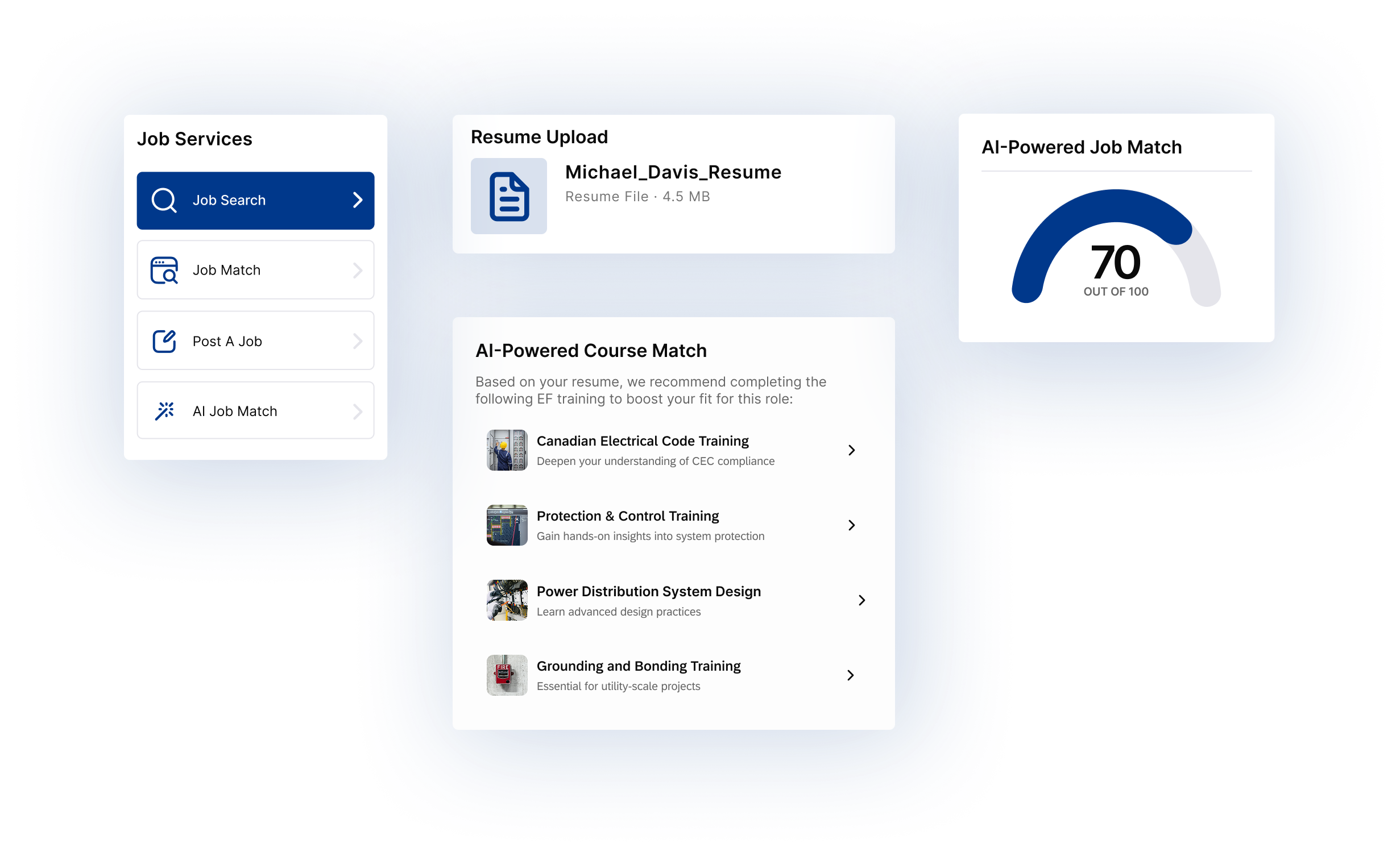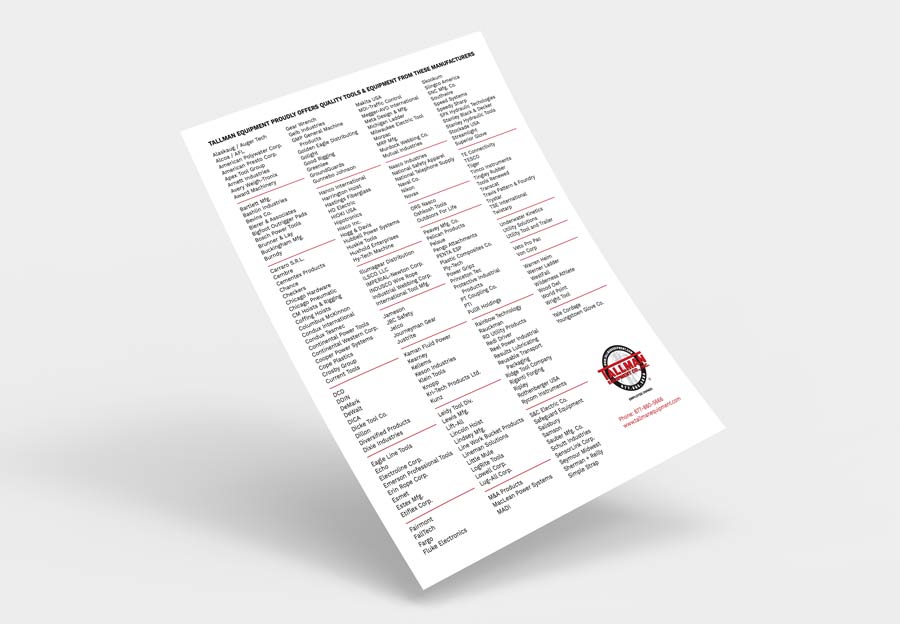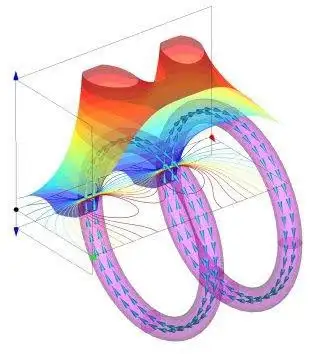How to Use a Digital Multimeter

CSA Z463 Electrical Maintenance -
Our customized live online or in‑person group training can be delivered to your staff at your location.

- Live Online
- 6 hours Instructor-led
- Group Training Available
Download Our OSHA 3875 Fact Sheet – Electrical PPE for Power Industry Workers
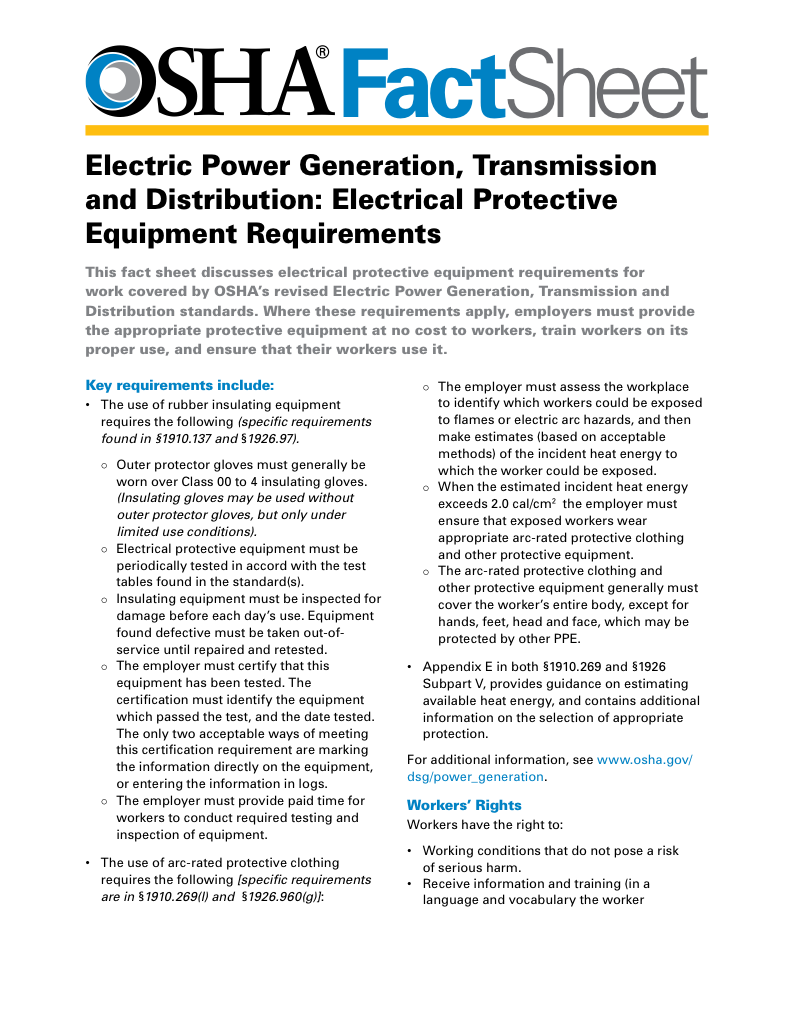
- Follow rules for rubber gloves, arc-rated PPE, and inspection procedures
- Learn employer obligations for testing, certification, and training
- Protect workers from arc flash and electrical shock injuries
How to use a digital multimeter? Learn to measure AC/DC voltage, current, and resistance, test continuity and diodes, select ranges or autoranging, place probes safely, and troubleshoot circuits with accurate readings and safety best practices.
How to Use a Digital Multimeter?
How to Use a Digital Multimeter?
Digital multimeters are used to solve most electrical problems - at the hands of a qualified electrical test profession. In fact, With a good wiring diagram and a good meter, a trained electrical professional can find the cause of almost any problem.
There are two basic types of multimeters, digital and analog. Analog multimeters have a needle and DMs have an LCD or a LED display. WIth today's demand for accuracy in testing electrical systems, it makes more sense to have a digital multimeter but an analog multimeter still has its uses.
This article focuses on DMs. A Digital multimeter will have many functions built into it. As with any tool or piece of equipment, it is necessary to make certain you read and follow digital multimeter instructions and cautions. This will protect you and your electrical equipment. If you still work with legacy needle gauges, a quick refresher on analog multimeters can help you understand when their response characteristics are advantageous in specific tests.
They will test for voltage, current and resistance. These are the three functions needed when trying to diagnose a problem. When you purchase a digital multimeter, one of the most important things to look at is the meter's impedance, which is the meter's operating resistance. Most digital multimeters have very high impedance. Since the meter is part of the circuit being tested, its resistance will affect the current flow through that circuit.
Typical Amperage Test
Digital multimeters can have very high impedance or resistance and they will cause a slight increase in the circuit's current. This becomes a concern when you test electronic systems because the increased current draw can damage the components being tested or, at the very least, alter the readings or change a sensor signal. It's best to get a meter that has an impedance of at least 10 megaohms. That way the current draw is so low it becomes invisible. Almost all meters have an "auto-range" features that will automatically select the proper range. Some meters will let you override this feature and let you manually select the range you want. Some DMMs do not have this option and must be set manually. Check the documentation that came with your digital multimeter and make sure you know and understand its different ranges.
Most meters that have an auto-range will have the setting either before or after the reading. Ohms are measured in multiples of ten and given the designation 'K' or 'M' with 'K' standing for 1,000 ohms and 'M' standing for 100,000,000 ohms. Amps would be displayed as mA, milliamps or 1/1000 of an amp or A for full amps. Volts will also be displayed as mV or volts. When you take a reading with a Digital multimeter that has auto-range, be sure you note at what range the meter is on. You could mistake 10 mA as 10 amps. Evaluating meter burden and circuit behavior is part of sound electrical testing practice to prevent misleading readings and component stress.
Electricity Today T&D Magazine Subscribe for FREE
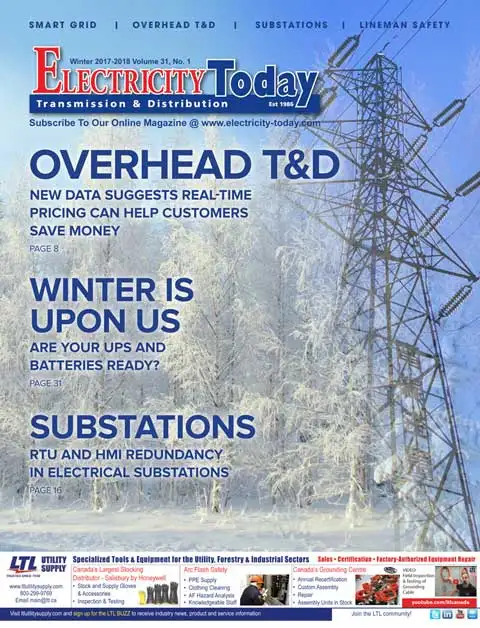
- Timely insights from industry experts
- Practical solutions T&D engineers
- Free access to every issue
When readings seem inconsistent across ranges, structured electrical troubleshooting steps can isolate whether the issue is technique, setup, or a faulty component.
Typical Voltage Test
Most Digital multimeters that have auto-range will show the reading with a decimal point. A reading of 1.2 amps will be 12 amps if you ignore the decimal point.
Digital Multimeters do have a limit on how much current they can test. Usually this limit is printed at the point where the red lead plugs into the meter. If it says, "10 Amps Max" then there is a 10-amp fuse inside the meter that will blow if the current is above 10 amps. If you take out the 10-amp fuse and put in a 20-amp fuse, you will burn out the meter beyond repair. I would suggest buying a DMM that will handle at least 20 amps for automotive testing.
Typical Resistance Test
Another useful function of the Digital multimeters is the ohmmeter. An ohmmeter measures the electrical resistance of a circuit. If you have no resistance in a circuit, the ohmmeter will read 0. If you have an open in a circuit, it will read infinite.
An ohmmeter uses its own battery to conduct a resistance test. Therefore there must be no power in the circuit being tested or the ohmmeter will become damaged.
When a component is tested, the red lead is placed on the positive side and the black lead on the negative side. Current from the battery will flow through the component and the meter will determine the resistance by how much the voltage drops. If the component has an open the meter will flash "1.000" or "OL" to show an open or infinite resistance. A reading of 0 ohms indicates that there is no resistance in the component and it is shorted. If a component is supposed to have 1,000 ohms of resistance and a test shows it has 100 ohms of resistance, which indicates a short. If it reads infinite, then it is open. For very high resistance values, a dedicated megohmmeter provides test voltages and sensitivity beyond a standard DMM for insulation assessments.
For insulation checks on cables and windings, an insulation resistance tester supplies controlled DC test voltage to reveal leakage paths reliably.
Comparing results over time using an electrical insulation resistance test procedure helps detect gradual moisture ingress or degradation before failure.
Before condemning a part as open or shorted, follow best practices for checking insulation resistance so that lead placement, temperature, and stabilization time are accounted for.