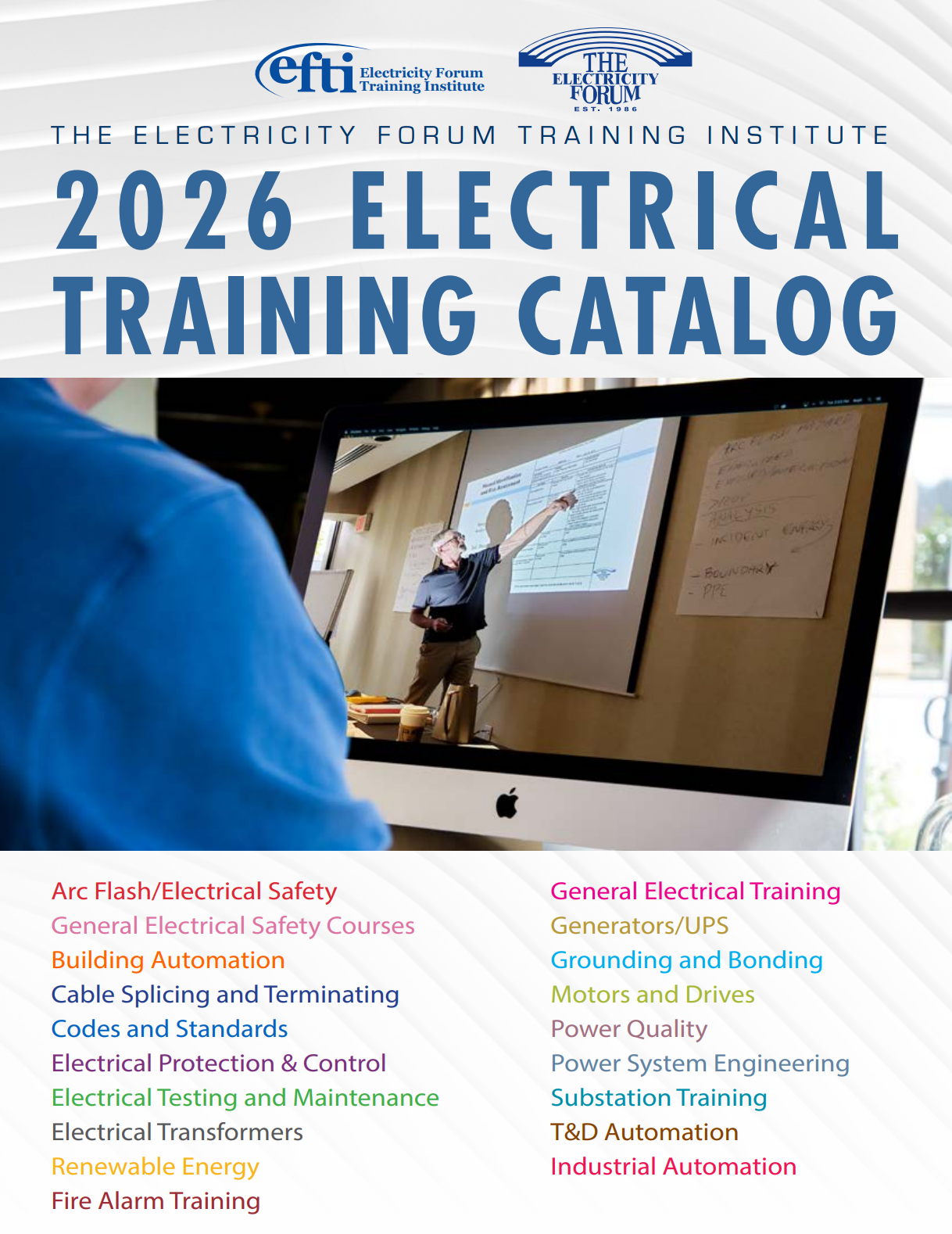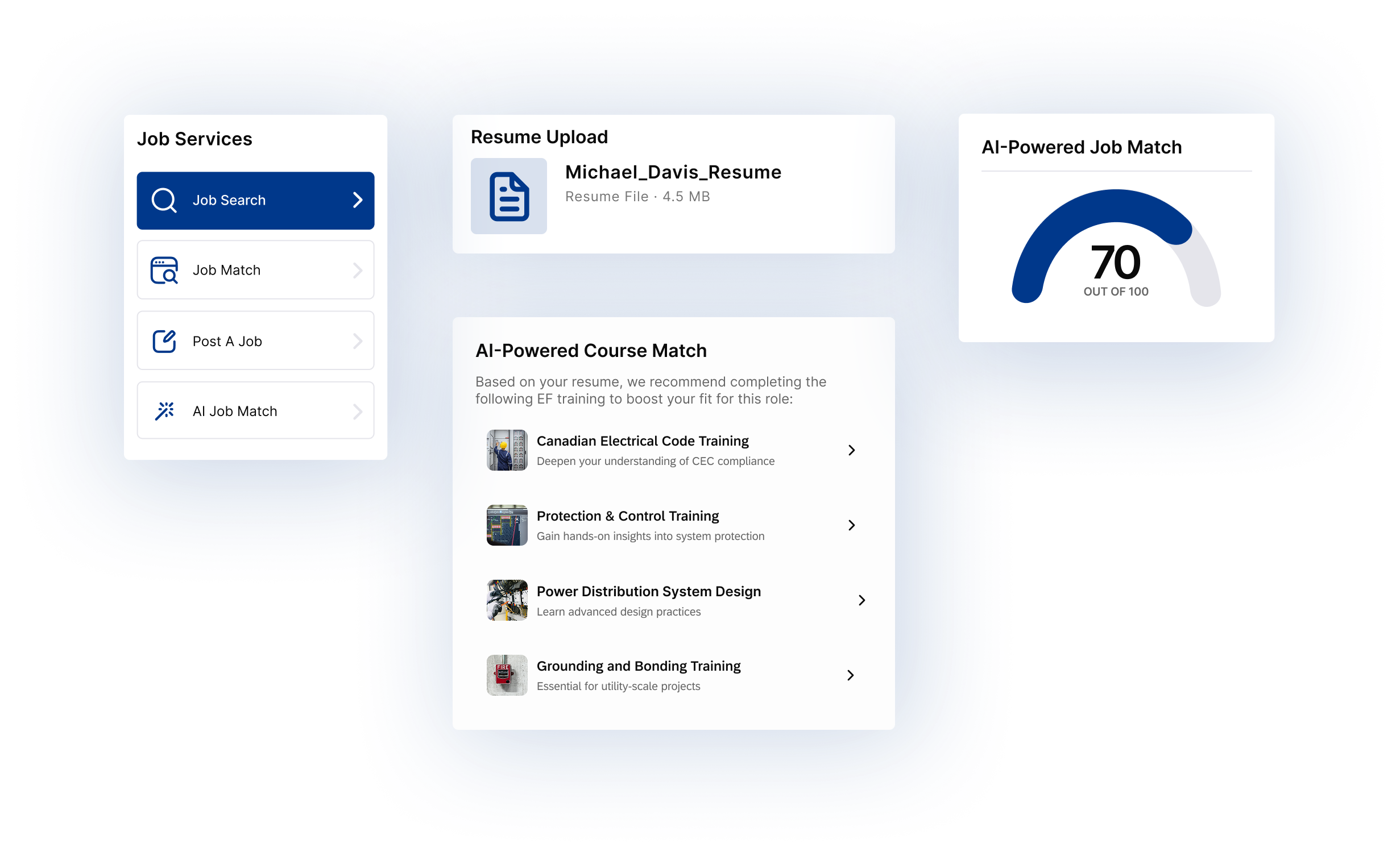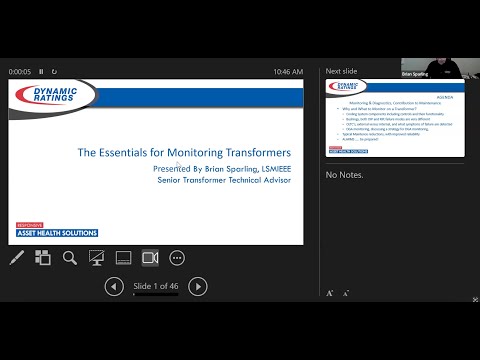Latest Software and Apps Articles

5 Levels of PLC Proficiency
PLC proficiency drives industrial automation excellence with Programmable Logic Controllers, ladder logic, IEC 61131-3 languages, HMI/SCADA integration, I/O troubleshooting, safety circuits, PID tuning, and networked control for reliable, maintainable, and scalable electrical engineering systems.
What Is PLC Proficiency?
PLC proficiency is the ability to design, program, and maintain reliable industrial control systems.
✅ Master IEC 61131-3 languages: ladder, function block, structured text.
✅ Integrate PLCs with HMI/SCADA, VFDs, sensors, and safety relays.
✅ Diagnose I/O, networks, and motion; validate with P&IDs and FAT/SAT.
Ladder logic, a programming language used to primarily develop PLC software, was made for use in early PLCs because the symbology was similar to the printed ladder schematics already used to document relay control systems, so the transition to PLCs could be familiar and seamless. After all, electricians had to be the first ones to buy in to these newfangled computerized systems. But, since those early days, a lot has happened with computers and PLC control systems and they can be considerably more complex. For readers bridging from electrical practice to modern controls, the electrical engineering training resources can contextualize PLC concepts alongside broader power fundamentals.
Today’s PLCs are far more powerful, flexible and typically involve various levels of networking. They can handle multiple simultaneous programming languages, each of which has its own suitability for any situation. Many systems can handle motion control, process control and information processing, which provides more flexibility. But with all this power, you can wrap yourself around a tree without proper knowledge and planning. Now find your PLC proficiency level. In transportation and civic infrastructure, projects like smart city automated level crossings exemplify how integrated PLCs, sensors, and networks raise both safety and throughput.
1. MAINTENANCE LEVEL
The first level of PLC proficiency, the maintenance level, includes knowing how to get online, knowing how to backup and restore a program (as well as when and when not to do so), knowing how to troubleshoot from the panel lights as a first step, how to interpret basic ladder symbology and real-time states and how to properly diagnose and replace faulty hardware components. A lack of true proficiency at this level can lead to shotgun troubleshooting that could just lead to more problems. Building this baseline is supported by industrial electrical maintenance tools and best practices that reinforce disciplined troubleshooting and documentation.
2. PROGRAM MODIFICATION LEVEL
The next proficiency level is the ability to make simple program modifications. This is a dangerous level even because you can make simple programming mistakes easily. It can be exhilarating to make program tweaks and improve a process. But the fatal flaw is that, at this level, a worker assigned a PLCs project might not know enough to solve an important problem, which can cost companies valuable time and money. For example, one manager assigned a rather small PLC controls project to an electrician who had shown great promise by reason of his ability to tweak other PLC programs. After six months, the project still wasn’t done. What he had done wasn’t working properly, and the electrician was completely overwhelmed. A pro came in and rewrote it in under a day. Before attempting changes in production, targeted PLC training courses can help practitioners learn safe methods, version control, and rollback strategies.
3. PROGRAM DEVELOPMENT LEVEL
This brings us to the third level which is the ability to develop smaller programs involving a single processor. The trick here is proper planning. The neophyte thinks PLC programming is all done at the keyboard—that’s actually the last step. Successful PLC programming is all done on paper first. The keyboard part is merely a data entry step. The exception is sometimes you need to test concepts. In other words, sometimes trial by error using the manual is easier—as long as you are disciplined enough to document your steps on paper.
Proper paper planning has many steps including gathering and documenting requirements, documenting all devices in a device layout drawing, evaluation of scan-time, determining throughput and memory requirements, selecting hardware and assigning input/output (I/O), generating electrical drawings, identifying logical control sequences in a reiterative process that results in simplification, making memory and routine assignments, writing code on paper, and then entering the data into the computer. I’ve written massive programs on paper which I had
a secretary enter using PLC programming software even though she knew nothing about PLCs. She even found some of my errors because she could recognize patterns. So, the last step, sitting at the keyboard, is often mistaken as the first step. During planning, confirm fieldbus and Ethernet requirements using industrial automation communication guidelines so addressing, bandwidth, and diagnostics are considered upfront.
Sitting at the keyboard is fun compared to paperwork and planning. But, if you’re going to be successful and productive thus finishing the project in a timely fashion, then this method is the most efficient way. Even in the one-day rewrite mentioned above, all these steps were done. As I mentioned, the project was small, so each step was done with rapidity, but they were done none the less.
4. COMPLEX PROGRAM DEVELOPMENT LEVEL
The fourth level involves developing large, complex PLC programs for single processor systems and usually distributed I/O. The discipline of the third level is an absolute must, but there is an exceptional amount of know how added to that which is beyond the scope of this article
Complex cells often intersect with protection systems, where integrating PLC logic with complex protective relays demands rigorous coordination studies and change management.
5. SYSTEM ARCHITECTURE LEVEL
The fifth level, the system architecture level, involves integrating multiple disparate systems together and involves network communications. Layering in HMI, SCADA and MES systems with PLCs and doing it right is a very high skill. What is important to know though is that these separate levels do exist and they are learnable. I have personally walked into troubleshooting scenarios which were confounding only because new problems were created on top of the original ones. This can be avoided by becoming PLC proficient at least on the first level and recognizing what you know and what you don’t. Architects benefit from mapping devices and data flows to the hierarchical levels of industrial networks to clarify segmentation, determinism, and security zones.
Related Articles
Sign Up for Electricity Forum’s Software and Apps Newsletter
Stay informed with our FREE Software and Apps Newsletter — get the latest news, breakthrough technologies, and expert insights, delivered straight to your inbox.

Thermography - 101
Thermography uses infrared imaging for non-contact thermal scanning, revealing hotspots in electrical panels, switchgear, and power distribution. It supports predictive maintenance, fault detection, and condition monitoring, reducing downtime and improving safety.
What Is Thermography?
Thermography is infrared thermal imaging used to detect electrical hotspots for predictive maintenance and safety.
✅ Identifies overloaded circuits, loose connections, and phase imbalance
✅ Enables non-destructive testing and condition-based maintenance
✅ Minimizes arc-flash risk and unplanned outages via early detection
Thermography used to be expensive, difficult, and primarily used by large industrial facilities and the military. These days, it has become much more affordable, easier to use, and more broadly applied. Beyond industrial uses, facilities implementing load management often pair thermographic monitoring with thermal energy storage to optimize HVAC performance and reduce peak demand.
A thermal imager works by producing thermal (heat) pictures of the equipment. Electrical contractors typically use thermal imagers for predictive maintenance and troubleshooting, and sometimes during installation. For predictive maintenance, the contractor takes thermal images of key units (panels, drives, and motors) at least once a year if not more often, and compares those images with each visit. Hot or cold spots that were not previously evident may indicate problems that need to be investigated before they cause failure. For transformer assets, routine scans are complemented by checking inspection windows on transformers for evidence of overheating or contamination.
For troubleshooting, a thermal image of a malfunctioning unit can often identify the source of the problem—electrical hotspots reveal which phase or connectors to check, and motor hotspots can narrow it down to bearing and windings. Following repairs, follow up with another thermal image and verify that the component is no longer overheating or that something else is not now overheating, instead. When insulation breakdown is suspected, pairing thermography with an insulation resistance tester can quickly confirm dielectric health before re-energizing circuits.
Today’s thermal imagers are compact and easy to use. For example, some thermal imagers include features that fuse a visual or visible light image with an infrared photo for better identification, analysis, and image management. To capture a specific thermal image, in most cases, simply squeeze the trigger. When work is completed, upload the images to the included software, analyze them more closely, and create reports documenting any findings. The dual images are accurately aligned heightening details, making it much easier to spot where further investigation is needed. Some teams also use acoustic imaging for partial discharge to pinpoint defects that may not present a clear thermal signature.
EMISSIVITY
When a technician reads surface temperature, he/she is actually measuring the infrared energy emitted by that object. The emissivity of a material determines how efficiently the surface emits energy. The typical emissivity of most organic materials and painted surfaces is about
0.95. However, certain materials, such as concrete and metals, are poorer emitters—their emitted energy does not accurately reflect their real surface temperature. The emissivity and reflected temperature values in the imager can be adjusted for accuracy to obtain thermal measurements of less efficient emitters. However, as emissivity values drop, more care will be needed and values below about 0.6 may be difficult in the field. To corroborate findings on reflective metals, technicians often validate cable and motor insulation with a megohmmeter so thermographic anomalies are interpreted in the proper context.
Emissivity values for many materials are published in charts and can be used as a guide. Ideally, measure the temperature of an object with a contact thermometer then adjust the emissivity of the imager for the same reading. Then, the technician knows the emissivity for future measurements. Understanding material properties also informs electrical testing choices, and resources that detail insulation resistance explained can help correlate thermal patterns with insulation integrity.
LEVEL AND SPAN
When the image includes a wide range of temperatures, level and span adjustments can help technicians focus on the most important temperatures. Most users work in automatic mode where the thermal imager automatically assigns a temperature range based on the thermal scene in the viewfinder. If the imager senses a range from 80 degrees to 120 degrees, the camera will automatically adjust the temperature range to show that range.
If, however, the technician looks at a scene in automatic mode with a cooler object in the foreground and a hotter object of no interest in the background, the color palette will be spread across a wide range of temperatures and the resolution of the actual area of interest will be poor. In such cases, the technician can manually adjust the level and span to better view just the hot or cool object.
SOFTWARE
The technician will usually need software with any purchased thermal imager, so here are the key points to consider:
- Is the software included in the price?
- Are future updates free of charge as well?
- Does the company have to buy licenses for multiple team members to load it?
- Does it easily create good-looking report?
For compliance and risk reduction, many organizations integrate reporting with arc flash assessment software to maintain up-to-date labels and mitigation plans.